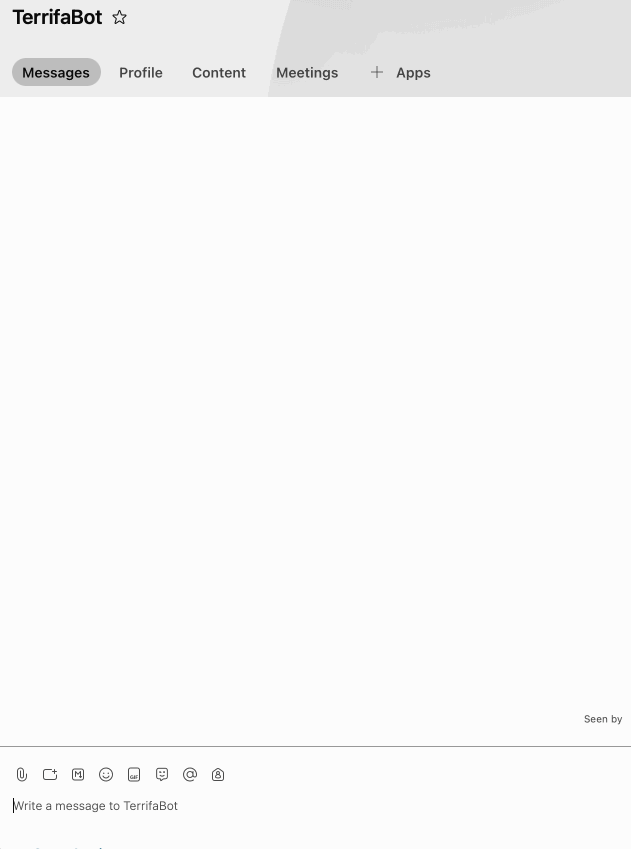[QUICKSTART] 🔥 Deploy your bot to a Worker/V8 Isolate
Note: The steps below assume you have a working WebEx account + a Cloudflare account with permission to create Workers
1) Fetch repo & install deps
git clone https://github.com/valgaze/speedybot
cd speedybot/examples/worker
npm i2) Get + Set your bot access token
Create a bot from scratch here + copy the token: https://developer.webex.com/my-apps/new/bot
If you have an existing bot, get its token here (regenerate a new token): https://developer.webex.com/my-apps
3) Get your bot's URL
If you don't have one already, get a cloudflare account
Authenticate your machine with
npx wrangler loginRun the command to deploy the code in this repo to your Worker and get your bot URL
npm run deployYou'll be prompted to open your browser and you'll see an authorization screen like the following asking to enable wrangler (Worker's CLI tool) to take actions with your account, click ALLOW
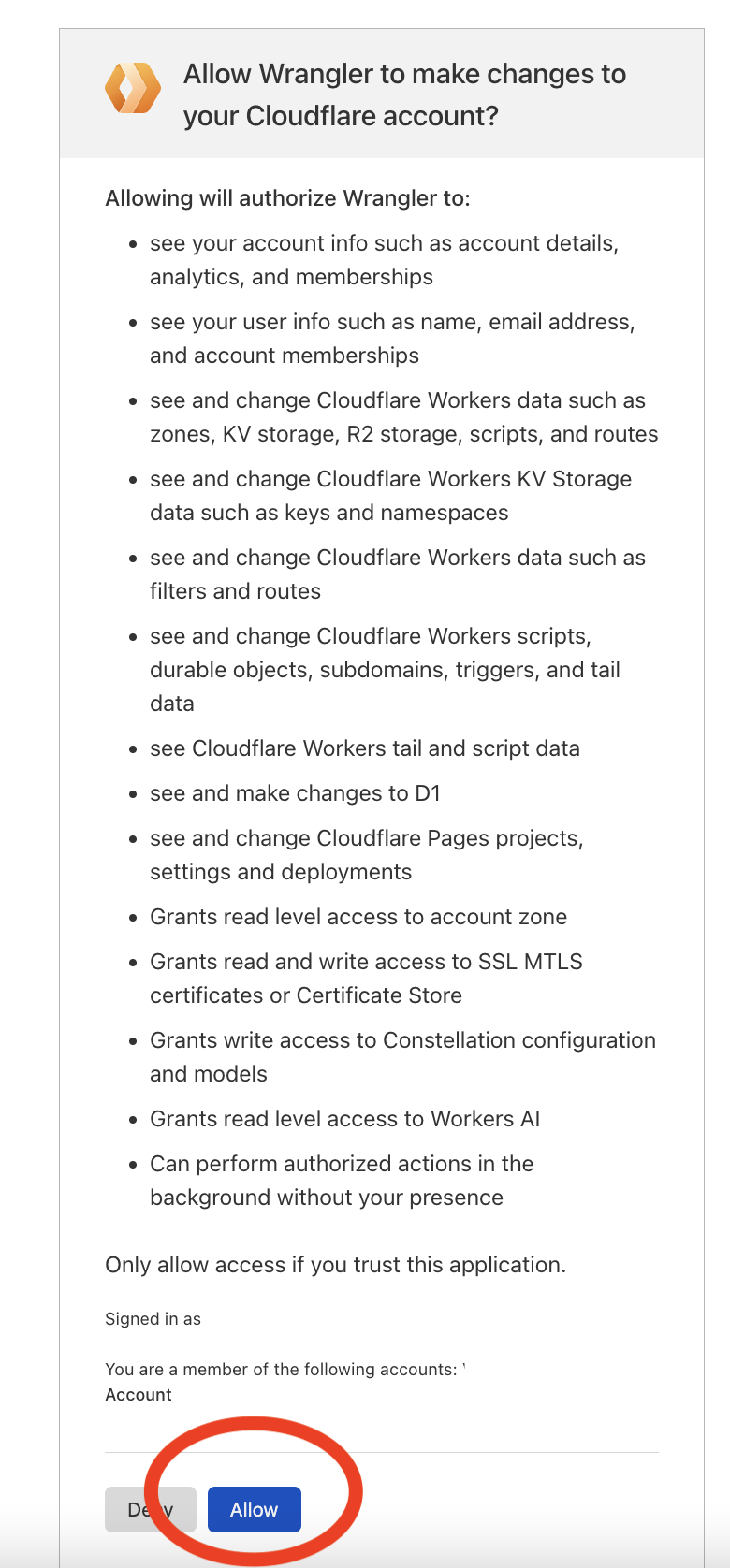
The URL will look something like https://speedybot-worker-infra.your_username.workers.dev (you'll need it in a minute when we register webhooks)
4) Add your bot token
From the same directory as the repo run the following command to add a secret called BOT_TOKEN and enter your info using secrets manager
npx wrangler secret put BOT_TOKEN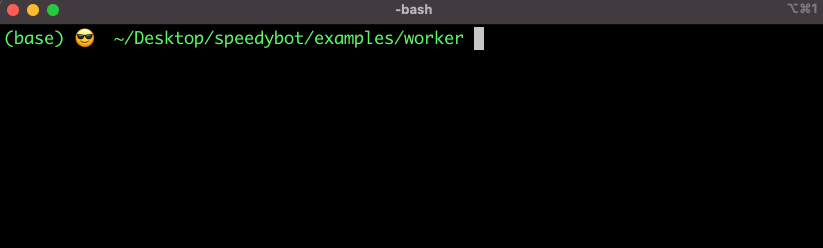
5) Deploy your agent
From the same directory as the repo run this command to deploy your agent (now bound with your BOT_TOKEN secret)
npm run deploy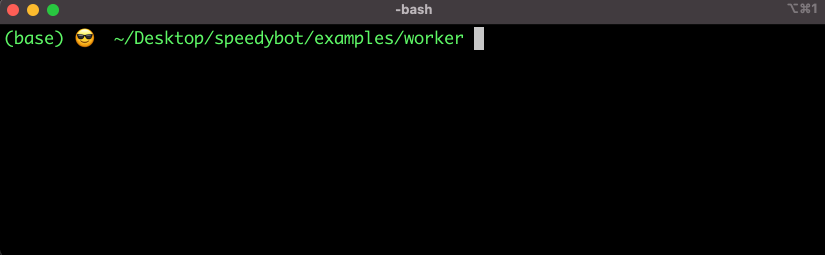
6) Register your webhooks
Right now if you try to interact with your "deployed" agent nothing happens, nobody is "home" to answer the knock at the door
Make a note of the URL of the deployed function (ie https://speedybot-worker-infra.your_username.workers.dev)
Hop on over to the SpeedyBot Garage (https://speedybot.js.org/garage), enter your access token, select the Webhooks tab, and then Add New Webhook and add your Worker's URL and (optionally) a webhook secret
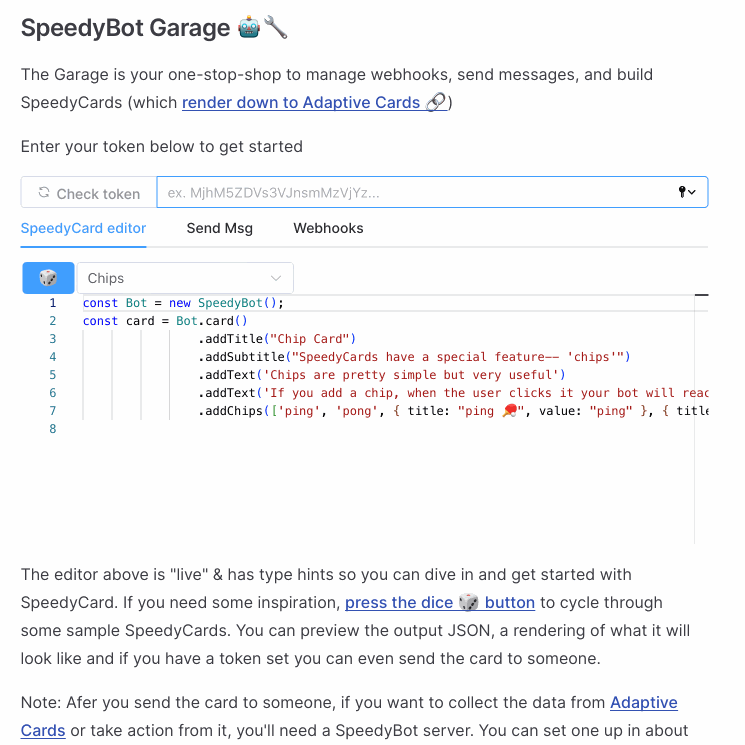
6a) Supply your Webhook "secret" to your Worker
Even though it's "optional", it's a really, really good idea to set a Webhook Secret too so you can make sure incoming requests are the real deal. For more detail, see https://speedybot.js.org/webhooks#securing-webhooks
To supply your Worker with a webhook secret, set a secret called WEBHOOK_SECRET which you'll need to supply to your Worker like you did with your BOT_TOKEN value
npx wrangler secret put WEBHOOK_SECRET7) Take it for a spin
- After connecting webhooks, take it for a spin