Standard Server
1) Clone repo & install dependencies
git clone https://github.com/valgaze/speedybot
cd examples/standard-server
npm install2) Set your bot access token
- Make a new bot and note its access token from here: https://developer.webex.com/my-apps/new/bot
You can set your BOT_TOKEN by running this script in the project directory:
npm run bot:setup <your_token_here>
Set token by hand
Copy the file .env.example as .env in the root of your project and save your access token under the BOT_TOKEN field, ex
BOT_TOKEN=__REPLACE__ME__3) Boot it up!
- Start up your agent w/
npm run bot:dev
npm run bot:dev4) Run a test
To test only the incoming webhook, edit the /incoming_webhook route & run this command to send a test paylaod
curl -X POST -H "Content-Type: application/json" -d '{"id": 1234567890987654321}' http://localhost:8000/incoming_webhook5) Register your webhooks
Right now if you try to interact with your "deployed" agent through the WebEx client nothing happens, nobody is "home" to answer the knock at the door
For this situation (where the whole agent is on a standard server) you'll need to find a way to securely expose that server in a way that is publically reachable
Hop on over to the SpeedyBot Garage (https://speedybot.js.org/garage), enter your access token, select the Webhooks tab, and then Add New Webhook and add the URL of your server and (optionally but hopefully) a webhook secret
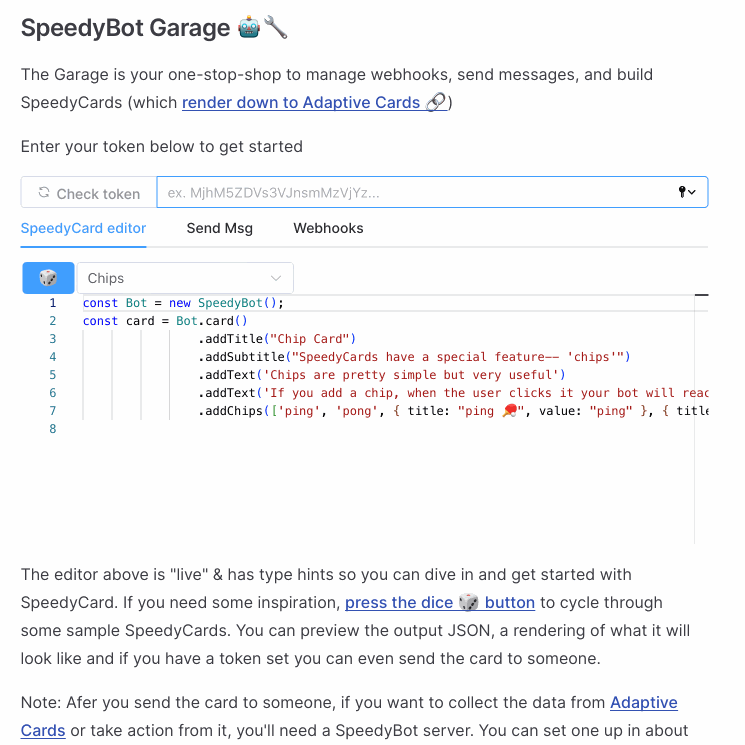
6) Supply your Webhook "secret" to your server
Even though it's "optional", it's a really, really good idea to set a Webhook Secret too so you can make sure incoming requests are the real deal. For more detail, see https://speedybot.js.org/webhooks#securing-webhooks
To add a secret to an existing webhook, delete the current webhook and create a new one with the secret.
7) Take it for a spin
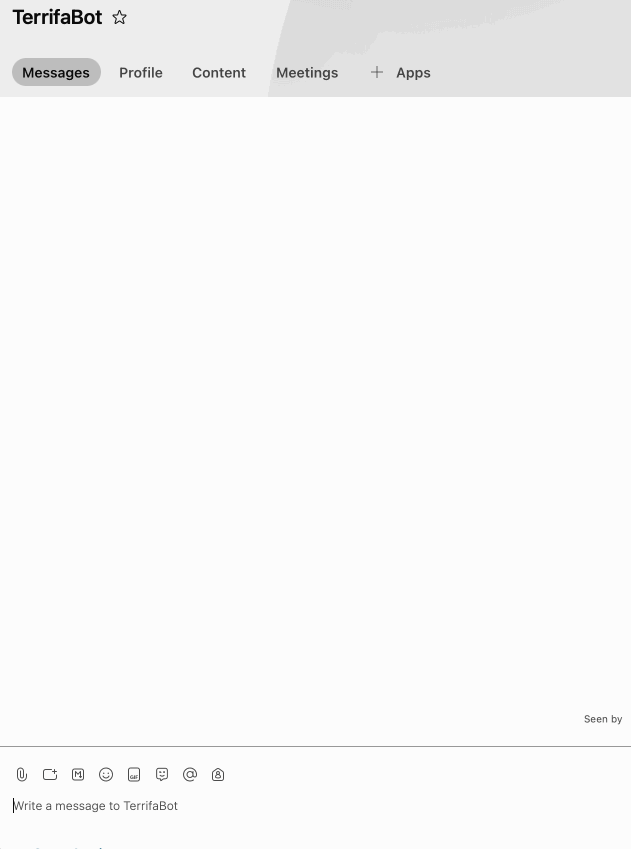
NPM Run Scripts
All you'll probably need are npm run bot:dev + maybe npm run bot:reset
| Script | Description |
|---|---|
npm run bot:on | Launches the SpeedyBot |
npm run serve | Alias for npm run bot:dev |
npm run dev | Alias for npm run bot:dev |
npm run bot:debug | Displays environment information for debugging |
npm run bot:dev | Launches the bot in development mode |
npm run bot:reset | Resets the bot's configuration |
npm run bot:setup | Sets up the bot for the first time |
npm run bot:token | Alias for npm run bot:setup |
npm run bot:help | Displays help information for the bot |
npm run help | Alias for npm run bot:help |
npm run bot:addsecret | Adds a secret to the bot's configuration |